# LGeoJson
Easily display a geo-json on the map
# Demo
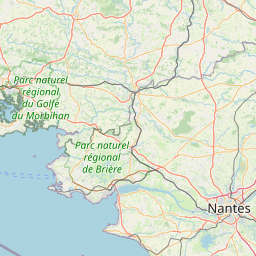
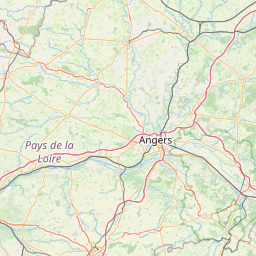
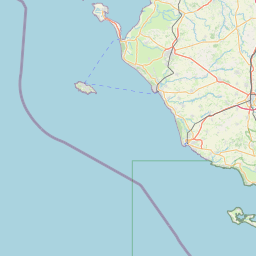
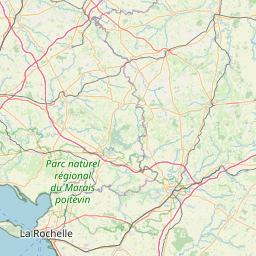
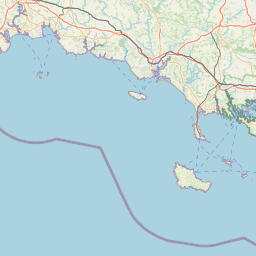
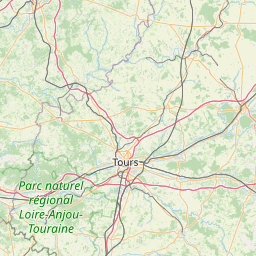

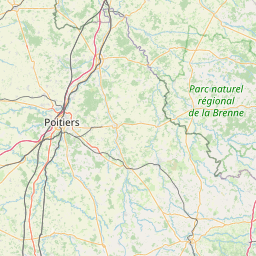
Leaflet | © OpenStreetMap contributors
show code
<template> <l-map style="height: 350px" :zoom="zoom" :center="center"> <l-tile-layer :url="url" :attribution="attribution"></l-tile-layer> <l-geo-json :geojson="geojson"></l-geo-json> </l-map> </template> <script> import {LMap, LTileLayer, LGeoJson} from 'vue2-leaflet'; export default { components: { LMap, LTileLayer, LGeoJson }, data () { return { url: 'https://{s}.tile.openstreetmap.org/{z}/{x}/{y}.png', attribution: '© <a target="_blank" href="http://osm.org/copyright">OpenStreetMap</a> contributors', zoom: 8, center: [47.313220, -1.319482], geojson: null }; }, async created () { const response = await fetch('https://rawgit.com/gregoiredavid/france-geojson/master/regions/pays-de-la-loire/communes-pays-de-la-loire.geojson'); this.geojson = await response.json(); } } </script>Copied!
# Props
| Prop name | Description | Type | Values | Default |
|---|---|---|---|---|
| pane | string | - | 'overlayPane' | |
| attribution | string | - | null | |
| name | string | - | undefined | |
| layerType | string | - | undefined | |
| visible | boolean | - | true | |
| options | Leaflet options to pass to the component constructor | object | - | {} |
| geojson | object|array | - | () => ({}) | |
| optionsStyle | object|func | - | null |
# Events
| Event name | Type | Description |
|---|---|---|
| update:visible | boolean | Triggers when the visible prop needs to be updated |
| ready | object | Triggers when the component is ready |